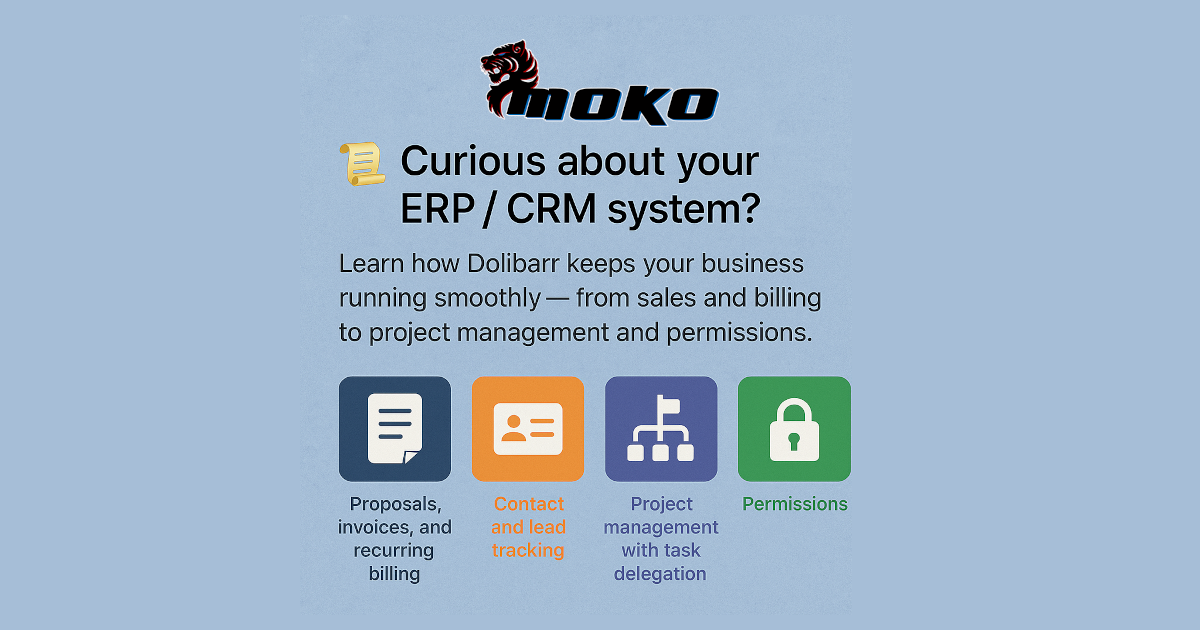At Moko Consulting, we use the MokoCRM platform to power your Enterprise Resource Planning (ERP) and Customer Relationship Management (CRM) experience — all from one secure, browser-based interface.
🧭 What is MokoCRM?
MokoCRM is Moko Consulting’s hosted, supported version of Dolibarr, a powerful open-source ERP and CRM platform. Delivered as a Software as a Service (SaaS) solution, MokoCRM gives you full control over your business operations without high license fees or vendor lock-in.
- 🧾 Proposals, invoices, and recurring billing
- 📇 Contact and lead tracking
- 📂 Project management with task delegation and milestones
- 📦 Inventory control and vendor coordination
- 📊 Visual reports for finance, sales, and performance metrics
- 🔁 Workflow automation with status pipelines and approval steps
MokoCRM evolves with your organization and is adaptable to businesses, nonprofits, and service-based teams.
🧰 Key Modules You’ll Use
Depending on your configuration, you’ll have access to the following:
- 📁 Third Parties: Centralize your clients, prospects, and vendors
- 🧾 Billing & Finance: Generate quotes, create recurring invoices, and track payments
- 🎯 Commercial Activities: Manage opportunities, contracts, follow-up reminders
- 🗂️ Projects & Tasks: Assign roles, attach files, track progress with deadlines
- 🛒 Products & Services: Define pricing, stock, bundles, and service descriptions
- 🧑🤝🧑 HR & Time Management: Track employee hours, assign user roles, manage leave
- 🔄 Email & Automation: Trigger emails based on activity, update pipelines automatically
💡 Pro Tip: Use the module configuration panel to activate only what you need. This keeps your workspace streamlined and intuitive.
📊 Custom Dashboards & Reports
MokoCRM’s dashboards are fully customizable. You can:
- Drag and drop widgets to see metrics that matter most
- Filter reports by client, category, status, or date
- Export visuals or raw data for reporting and presentations
Custom dashboard templates can be set by department or user role to align with your workflow.
🔐 Access & Permissions
Role-based access ensures security and clarity:
- 🔐 Admin: Full access and configuration rights
- 🧑💼 Manager: Module-level control with task assignments
- 👤 Staff: Limited to task, lead, or invoice entry
- 👀 Viewer/Guest: Read-only or restricted access for collaboration
Track login logs, manage permission groups, and approve new user requests from your 🔐 Client Portal or admin backend, or contact support to ensure yoru users are setup correctly!
🛟 Getting Help & Support
Our support for MokoCRM includes:
- 💬 Live Chat: Instant assistance inside the CRM interface or via our website
- 📝 Support Tickets: Use your 🔐 Client Portal to submit tech issues or request feature enhancements
- 📚 Knowledge Base: Step-by-step articles and video walkthroughs for all modules
- 📞 1:1 Training: Request a guided session for team onboarding, workflows, or automation setup
🔧 Need custom modules or integrations? Moko Consulting develops tailored MokoCRM add-ons and workflows to automate tasks, connect external apps, and scale your impact.
Your ERP/CRM is the engine behind your organization — and we’re here to keep it running efficiently, intelligently, and with full support.